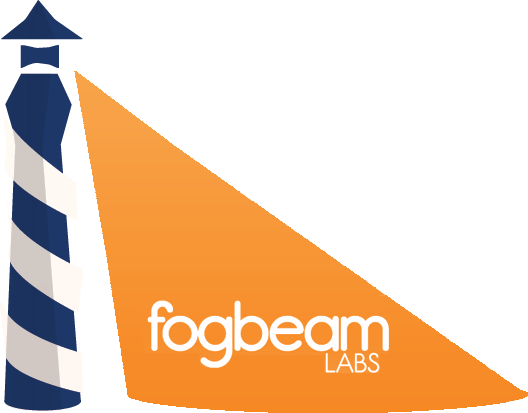Quoddy - Open Source Enterprise Social Network
Quoddy is an Open Source Enterprise Social Network – part of the Fogcutter suite – which features numerous capabilities which allow firms to solve problems related to knowledge and information sharing, knowledge transfer, innovation and collaboration. Quoddy combines technologies and techniques from the Semantic Web, the Social Web, Machine Learning, Artificial Intelligence and Information Retrieval to enable powerful capabilities for knowledge management and collaboration.
Capabilities enable solutions to business problems, and are supported by one or more technical features. Quoddy provides a substantial array of capabilities, through a large – and growing – list of features. The capabilities are used to address problems like: situations where knowledge exists within the organization but is not accessible or available when required; missed opportunities due to lack of knowledge / awareness at some level of the organization; lack of information required to make timely & accurate decisions; time wasted searching for knowledge and information that is spread across disparate databases, repositories, people and processes; and lack of context to connect bits of knowledge & information, among others.
Quoddy Capabilities
- Calendar / Scheduling Integration - Provides the ability to conveniently access timely calendar/schedule information in the event stream. Notifications of upcoming events within a defined window. View participants, location, date/time, and other sundry details.
- Collaborative Filtering - Leverage the “Wisdom of Crowds”effect to filter a firehose of information to select the most relevant items. Users vote for or against items and tag their votes with semantic assertions (“informative” “funny” “insightful” etc) and items rise or fall in the rankings based on votes
- Context Exploration - Pieces of content are show with associated context, where context may include: Other content (documents), people, calendar entries, business events, etc.
- Expertise Locator - Individuals with specific expertise are easily located through search queries or contextual browsing. Provides users with convenient access to experts within the firm, who can answer questions, provide pointers to relevant documents and knowledge sources, or serve as collaborators on projects.
- External Application Integration - Provides hooks to integrate external applications: sending and receiving messages using standard protocols and formats such as HTTP, JMS, SOAP, XML, RDF, ActivityStrea.ms, JSON, etc.
- External Social Graph Integration - Exposes the underlying social graph so that external applications can tap into, and take advantage of, the social connections between employees in the firm.
- Full-text Search - Keywords (and synonyms) that are located in a document are used to locate that document and make it accessible to the user. The most relevant documents are returned earlier in the result set.
- Group Collaboration - Groups of individuals are provided with areas to share status updates, files, and other content used when collaborating in groups. Group messaging is supported to make it seamless for group members to communicate with each other.
- Peer to Peer Collaboration - Two individual users are able to access information needed to collaborate to reach a goal.
- Personalized Information Stream - A user is able to build a stream which shows him/her topical items related to his interests, projects, teams, groups, etc., while eliminating distracting noise and useless items.
- Rapid Recall - A user is quickly able to access previously located entities (documents, links, etc.)
- Receive Relevant Business Events - Users are able to create detailed real-time queries for business events being routed through an ESB/SOA platform, and have relevant events delivered to his stream for review.
- Semantic Search - Search content using strict semantics, including relationships between items, and facts which are inferred – but not explicitly stated - in the knowledge-base.
- Social Information Sharing - Users share information that will be useful within their organization, and said information is made available to other users: sometimes targeted sharing, sometimes broadcast to anyone (filtered by interest, by social connection, etc)
- Social Network Analysis - Analyzes the flow of information and the graph of connections in an organization to determine where bottlenecks occur, to identify overloaded individuals, to show gaps resulting after mergers or reorganization, etc.
- Unified Information Stream - Gives the user a “master” stream which can contain all of the various and sundry events and notifications needed by the user to stay informed, collaborate and function effectively.